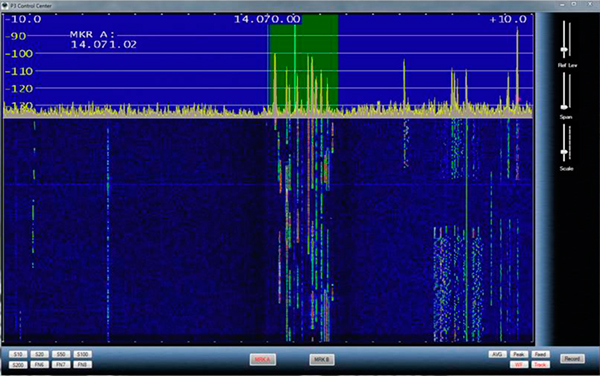Panadapter Support
Elecraft KX3, K3S and the K3
Win4K3Suite supports a software based Panadapter that can be used with the KX3 ,K3 and K3S.
For the KX3 all you need to do is connect the KX3 IQ output to the line-in of your sound card. A 192 Khz USB sound card such as the ASUS Xonar U7 or the Steinberg UR22 are good choices and allow you to see 192kHz of the spectrum at once. For the K3 and K3S, take the IF out of the radio to a TelePost, Inc. LP-PAN 2 and then to a 192 KHz USB sound card.
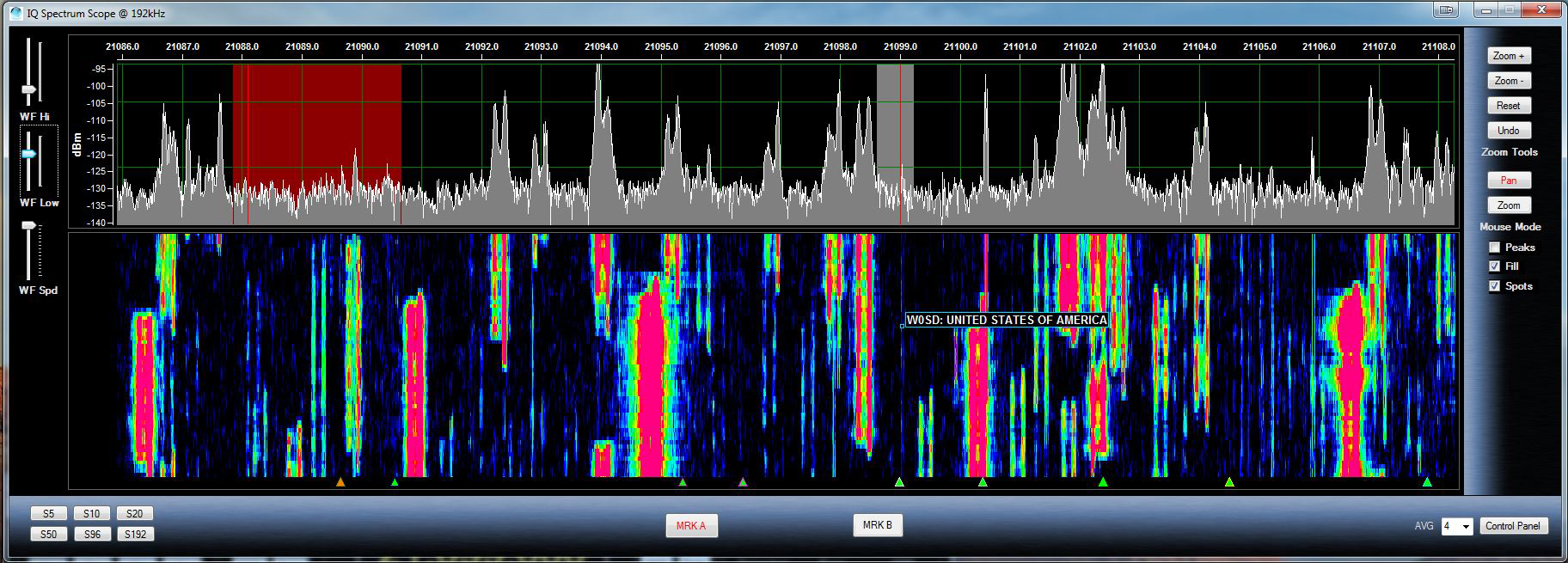
New!! SDRPlay Integration
The SDRPlay is now supported when used as a panadapter for the K4, K3, K3S, KX3 and KX2. This device provides a maximum usable bandwidth of 1.8MHz allowing a complete view of a given amateur band and supports auto-downsampling maintaining resolution as you zoom in. No sound card is required.
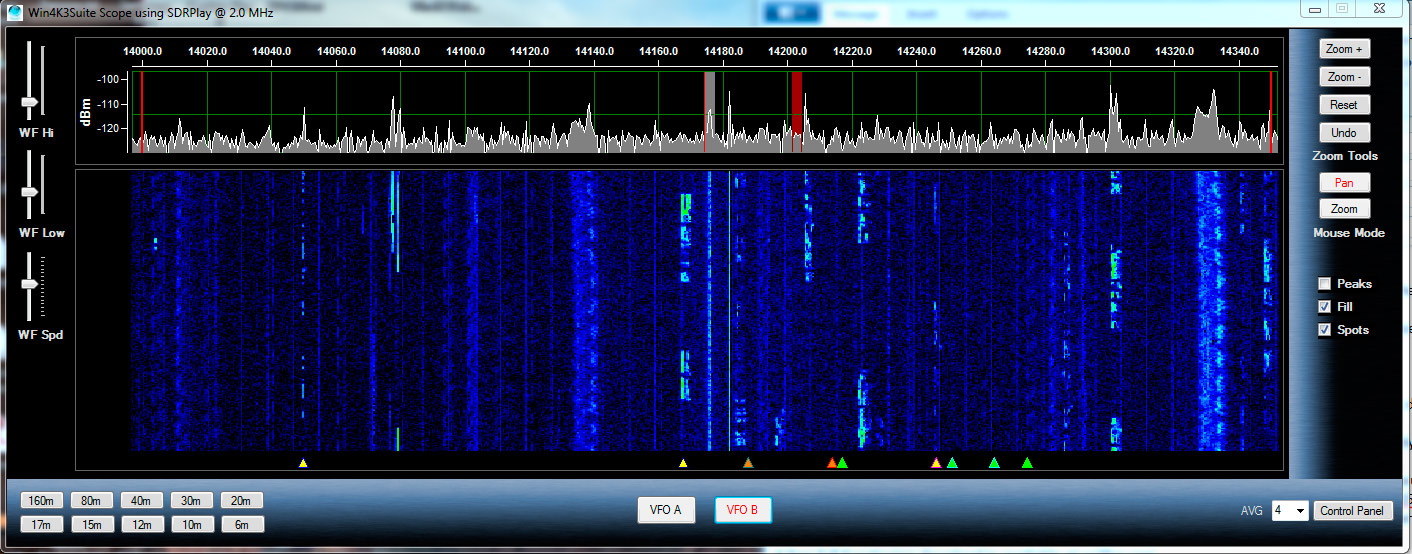
Native K4 Panadapter..
The Elecraft K4 spectral output is not yet available from Elecraft. Once it is, it will be supported by Win4K4. Until then you will need to use an SDRPlay.
Elecraft P3: No longer supported.
The Elecraft P3 is supported in two ways, both allowing full control and point and click QSY:
Web Cam: This is by far the least expensive option to get the P3 display to your desktop. Any 720p web cam that can focus closely such as the Logitech C615 is supported. All that is necessary, is to mount the web cam on a support, and point it at the P3 screen so that the edge of the image fills the P3 window in Win4K3Suite.
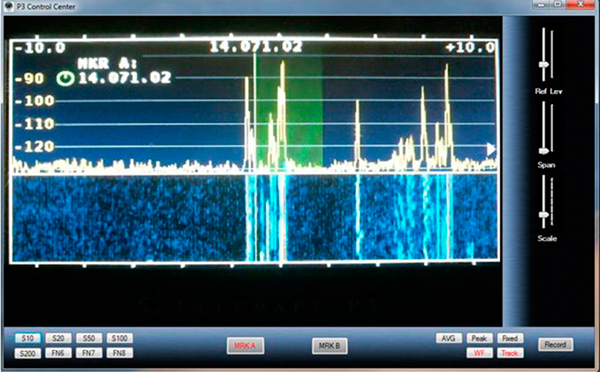
Avermedia HD Game Broadcaster (VGA input version): This option requires that the Elecraft SVGA option is installed in the P3. This provides the most pleasing display with the P3. You must use a 64 bit version of Windows for this option.