Third Party Integration
Connecting to HRD Logbook and DM780
(For other software please click here)
Win4K3Suite has a Ham Radio Deluxe compatible TCP server that can connect with the log book and DM780. In order to use this and track the radio modes you must first connect the HRD radio control program to your radio and run the HRD logbook. You must do this for the K3-S, KX3 and KX2 and if you have all radios you must do it for all.
Once you are connected open the radio pane in HRD Logbook (View Radio Pane). You will see something like this:
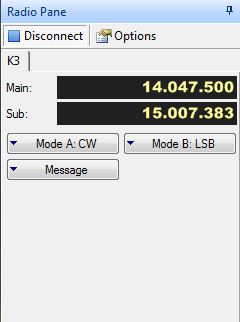
There may be other buttons displayed but Win4K3Suite only supports the default drop down buttons shown above at this time. For the K3, these are Mode A, Mode B, and Message. For the KX3 and KX2, they are Mode A and Mode B. If you have other drop downs defined you will need to remove them from the radio pane.
To change the drop downs, click on the Options Tab in the Radio Pane. At that point you will see the following.
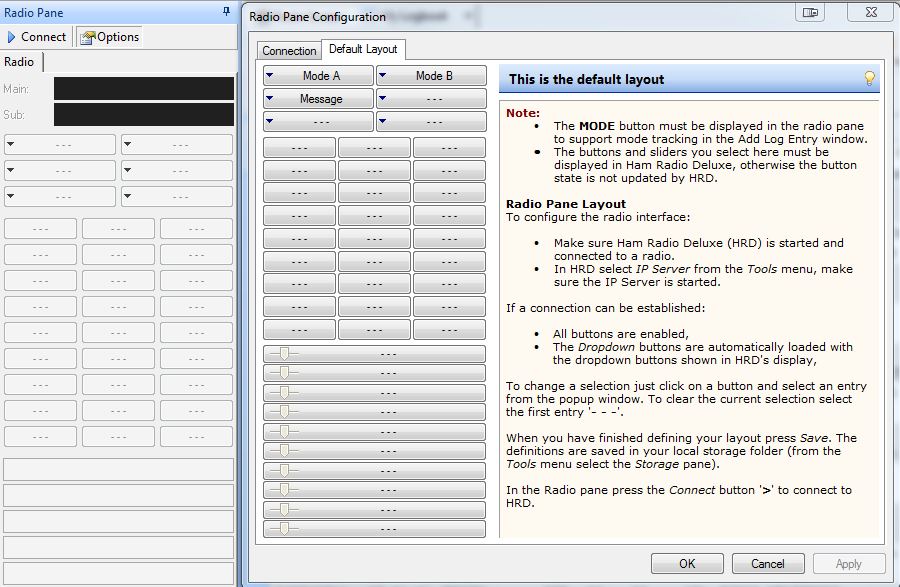
Click OK and if all is well you will see Mode A and B showing the mode of the radio.
There is one additional set that must be done for DM780. Make sure that the HRD control program is running (Win4K3Suite must be closed). In DM780 select the Menu Tools, Program Options and click on the PTT page. Next select “None, via soundcard PTT or VOX. You may now close the HRD programs.
When you want to use Win4K3Suite with HRDlogbook and DM780, create a shortcut on your desktop for HRDLOGBOOK.EXE from the HRD folder or make an entry in Settings, Third Party HW/SW Autolaunch. This way the logbook will start immediately when you start Win4K3Suite. Note that Win4K3Suite should always be running before starting HRDLogbook or DM780.
Please note that CW transmit from DM780 is not supported unless you use a WinKey.
